Alcatel 5002A 1B User's Manual
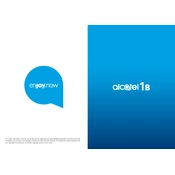
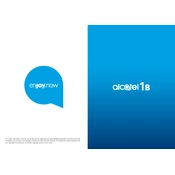
To perform a factory reset on the Alcatel 5002A 1B, go to Settings > System > Reset options > Erase all data (factory reset). Confirm your choice and the phone will reset to its original state.
First, check the charging cable and adapter for any damage. Try using a different power source and clean the charging port. If the issue persists, contact customer support for further assistance.
To extend battery life, reduce screen brightness, limit background app activity, and enable battery saver mode. Regularly update apps and the system software to ensure optimal performance.
Clear cache and unnecessary apps to free up space. Restart the device to refresh system resources. If the issue continues, consider a factory reset after backing up important data.
To update the software, go to Settings > System > Advanced > System update. If an update is available, follow the on-screen instructions to download and install it.
Try restarting the device by holding the power button. If the screen remains unresponsive, perform a soft reset by removing the battery (if possible) and reinserting it.
Use the phone's built-in transfer tool or a third-party app like Google Drive or Bluetooth to transfer contacts, photos, and other data. Ensure both devices are connected to the same Wi-Fi network for a seamless transfer.
Go to Settings > Network & Internet > Wi-Fi. Turn on Wi-Fi and select your network from the list. Enter the password if prompted and connect to the network.
Power off the device, locate the SIM card tray on the side, and use the provided ejector tool to open it. Place the SIM card in the tray and reinsert it into the phone. Power on the device to detect the SIM card.
To back up data, go to Settings > System > Backup, and enable Google backup. You can also use third-party apps or transfer important files to a computer via USB.