Alcatel 5001D 1V User's Manual
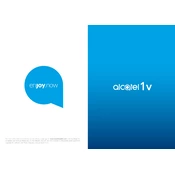
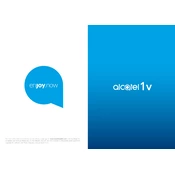
To perform a factory reset, go to 'Settings' > 'System' > 'Reset Options'. Select 'Erase all data (factory reset)', then confirm your choice.
First, check if the charging port and cable are clean and undamaged. Try using a different charger and cable. If the problem persists, consider visiting a service center.
Reduce screen brightness, turn off Bluetooth and Wi-Fi when not needed, and close background apps. Also, enable 'Battery Saver' mode from the settings.
Go to 'Settings' > 'System' > 'Software Update'. Tap 'Check for updates' and follow the prompts to install any available updates.
Clear app cache, uninstall unused apps, and ensure your software is up-to-date. Restarting the device can also improve performance.
Press and hold the power and volume down buttons simultaneously until the screen flashes to capture a screenshot.
Use the 'Phone Clone' app or Google Account to transfer contacts, photos, and other data from your old device.
Check for software updates and install them. Remove any recently installed apps that might be causing the issue. If the problem persists, perform a factory reset.
Turn off the phone, locate the SIM card tray, use the SIM eject tool to open it, and place the SIM card in the tray accordingly. Then, reinsert the tray.
Go to 'Settings' > 'Security & Location' > 'Fingerprint'. Follow the on-screen instructions to register your fingerprint.