Alcatel 4065D 1L Pro User's Manual
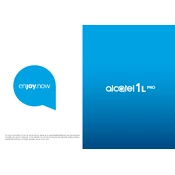
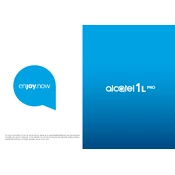
To perform a factory reset, go to Settings > System > Reset Options, then select 'Erase all data (factory reset)'. Confirm your selection to reset the device.
Ensure the charging cable and adapter are working by testing them with another device. Check the charging port for debris or damage, and try charging from a different power outlet.
Reduce screen brightness, limit background app activity, disable location services when not needed, and enable battery saver mode to extend battery life.
Use a soft, lint-free cloth slightly dampened with water to clean the screen and body. Avoid using harsh chemicals or abrasive materials.
Use a data transfer app like Google Drive, or the phone's built-in transfer tool, to move contacts, photos, and other data from your old device.
Restart the phone and router, ensure Wi-Fi is enabled on the device, check for any software updates, and reset network settings if necessary.
Go to Settings > System > Software Update to check for and install any available updates. Ensure your device is connected to Wi-Fi and has sufficient battery life during the update process.
Clear cache, close unused apps, remove unnecessary files, and consider a factory reset if performance issues persist. Regularly checking for software updates can also help.
Ensure the camera lens is clean, use the camera's built-in features like HDR and stabilization, and update the camera app for the best performance.
Power off the device, locate the SIM card slot, use the provided SIM eject tool to open the slot, place the SIM card in the tray, and reinsert it into the phone.