Alcatel 3026 User's Manual
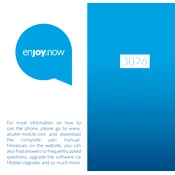
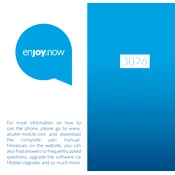
To perform a factory reset on the Alcatel 3026, go to 'Settings', select 'Device', and then choose 'Restore Factory Settings'. Confirm your selection to reset the device to its original settings.
If your Alcatel 3026 is not charging, try using a different charging cable and power adapter. Ensure the charging port is clean and free of debris. If the issue persists, consider performing a soft reset or consulting a professional technician.
To improve battery life on your Alcatel 3026, reduce screen brightness, disable unnecessary background apps, and turn off Bluetooth, GPS, and Wi-Fi when not in use. Regularly updating the device's software can also help optimize battery performance.
Yes, the Alcatel 3026 supports microSD cards for storage expansion. Insert a compatible microSD card into the designated slot to increase storage capacity.
To transfer contacts, you can use a SIM card to copy contacts from your old phone and insert it into the Alcatel 3026. Alternatively, use Bluetooth or a contact transfer app if supported by both devices.
If the screen of your Alcatel 3026 is unresponsive, try restarting the device. If the issue persists, perform a soft reset by removing the battery (if removable) and reinserting it. If the problem continues, a factory reset may be necessary.
To update the software on your Alcatel 3026, navigate to 'Settings', select 'About Phone', and choose 'Software Update'. Follow the on-screen instructions to download and install any available updates.
To clean your Alcatel 3026, use a soft, lint-free cloth slightly dampened with water or a screen-cleaning solution. Avoid using abrasive materials or excessive moisture to prevent damage.
To enable Bluetooth on the Alcatel 3026, go to 'Settings', select 'Connectivity', and switch on Bluetooth. Ensure your device is visible to pair with other Bluetooth-enabled devices.
If your Alcatel 3026 keeps restarting, check for software updates or perform a factory reset to resolve potential software issues. Remove the battery and SIM card, then reinsert them to ensure proper connection. If problems persist, seek professional repair services.