Aiwa ATS-215BT Instruction Manual
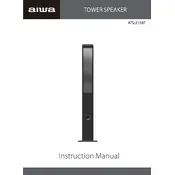
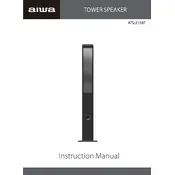
To pair your Aiwa ATS-215BT speaker with a Bluetooth device, turn on the speaker and enable Bluetooth mode by pressing the Bluetooth button. On your Bluetooth device, search for available devices and select "Aiwa ATS-215BT" from the list. Once connected, you'll hear a confirmation sound.
If your speaker won't turn on, ensure it's charged by connecting it to a power source using the provided cable. Check the power button and try holding it down for a few seconds. If it still doesn't turn on, inspect the charging cable and port for any damage.
To reset the Aiwa ATS-215BT speaker, press and hold the power button and the volume up button simultaneously for about 10 seconds until the speaker powers off. Release the buttons and turn the speaker back on.
Yes, the Aiwa ATS-215BT speaker can be used while it is charging. Simply connect it to a power source and continue using it as normal.
To connect the speaker to a non-Bluetooth device, use an auxiliary cable to connect the device's headphone jack to the AUX IN port on the speaker. Switch the speaker to AUX mode using the mode button to start playing audio.
The Aiwa ATS-215BT speaker offers up to 10 hours of playtime on a full charge, depending on the volume level and audio content.
Firmware updates for the Aiwa ATS-215BT are typically provided via the Aiwa website. Download the update file and follow the instructions provided to install the update via Bluetooth or USB connection, if supported.
If there's no sound, ensure the volume on both the speaker and the connected device is turned up. Check that the speaker is in the correct mode (Bluetooth or AUX) and that it's properly connected. Try disconnecting and reconnecting the device.
To clean the speaker, use a soft, dry cloth to wipe the exterior. Avoid using water or cleaning agents. Keep the speaker in a dry environment and avoid exposure to extreme temperatures to maintain its performance.
To improve Bluetooth connection range, ensure there are no obstacles between the speaker and the connected device. Keep both devices within 10 meters for optimal performance and avoid interference from other wireless devices.