Aiwa AE-AUWC2S2U Instruction Manual
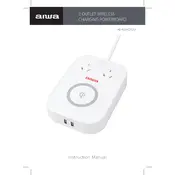
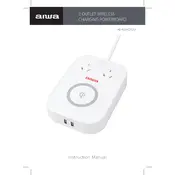
To reset the Aiwa AE-AUWC2S2U Powerboard, unplug it from the power outlet, wait for 10 seconds, and then plug it back in.
Ensure that the powerboard is properly plugged into a functional outlet. Check if the power switch is turned on and inspect the circuit breaker for any tripped circuits.
Connect devices by matching the plug type with the socket on the powerboard, ensuring not to overload it by checking the total wattage of connected devices.
The Aiwa AE-AUWC2S2U Powerboard can handle a maximum load of 2400 watts. Avoid exceeding this limit to prevent overheating or damage.
To clean the powerboard, unplug all devices and wipe it with a dry, soft cloth. Avoid using any liquids or spraying cleaners directly onto the powerboard.
The Aiwa AE-AUWC2S2U Powerboard is designed for indoor use only. Using it outdoors can expose it to moisture and environmental elements, potentially causing damage.
If the circuit breaker trips often, reduce the load by unplugging some devices, and ensure that the total power usage does not exceed the powerboard's capacity.
To test the surge protection, look for the indicator light on the powerboard. If the light is on, the surge protection is active. If not, it may need servicing or replacement.
It is not recommended to daisy-chain powerboards as it can lead to overloading and increase the risk of electrical fires.
Check if the powerboard is properly connected to the power source and verify that the USB device is functional. If the issue persists, contact customer support for assistance.