Aiwa APR-270 Instruction Manual
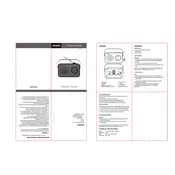
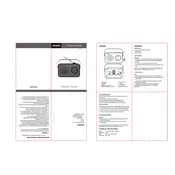
To set preset radio stations on the Aiwa APR-270, first tune to the desired station. Then, press and hold the memory button until the preset number flashes. Use the tuning buttons to select the preset number you want to assign the station to, then press the memory button again to save.
If the radio reception is poor, try adjusting the antenna for a better signal. Ensure the radio is not placed near any electronic devices that could cause interference. If the problem persists, consider repositioning the radio or using an external antenna if possible.
To clean your Aiwa APR-270, use a soft, dry cloth to wipe the exterior. Avoid using any harsh chemicals or abrasive materials. Regularly check and gently clean the antenna to ensure optimal reception. Keep the radio in a dry, dust-free environment.
To reset the Aiwa APR-270 to factory settings, first ensure the radio is turned on. Locate the reset button, usually found at the back or bottom of the unit, and press it using a pointed object like a paperclip. Hold it for a few seconds until the radio resets.
To change the clock time on the Aiwa APR-270, press the clock button until the time display begins to flash. Use the hour and minute buttons to adjust the time. Once the correct time is set, press the clock button again to confirm the setting.
If your Aiwa APR-270 does not power on, check if it is properly plugged into an electrical outlet. Ensure the outlet is functioning by testing it with another device. Also, check for any blown fuses or tripped circuit breakers. If the problem persists, consult a professional technician.
To improve sound quality, ensure the radio is placed on a stable, vibration-free surface. Adjust the volume and equalizer settings for optimal audio performance. Avoid placing the radio near walls or corners, which can distort sound.
The Aiwa APR-270 typically does not support direct connection to external speakers. However, you can use an auxiliary output, if available, to connect the radio to a compatible audio system or use a headphone jack with appropriate adapters.
The Aiwa APR-270 requires AA batteries for portable operation. Refer to the user manual for the exact number and type required. Ensure that you insert the batteries according to the polarity markings inside the battery compartment.
To troubleshoot static noise, first ensure the radio is set to a clear frequency. Adjust the antenna and move the radio to a location with minimal interference from electronic devices. If using batteries, ensure they are fully charged or replaced if necessary.