Aiwa ALP40P Instruction Manual
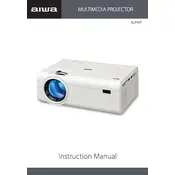
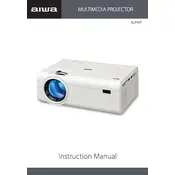
To perform a factory reset on your Aiwa ALP40P TV, go to the Settings menu, select 'System', then 'Reset & Admin'. Choose 'Factory Reset' and confirm the action.
Ensure the power cable is securely connected. Check if the power outlet is functional by testing it with another device. If the TV still doesn't turn on, it could be an internal issue requiring professional service.
Access the Settings menu, select 'Network', then 'Wi-Fi'. Choose your network from the list, enter the password, and connect.
Check if the TV is muted or if the volume is set too low. Ensure external speakers or headphones are not connected. Verify audio settings and perform a sound test if available.
Go to the Settings menu, select 'Support', then 'Software Update'. Choose 'Update Now' to check for and install the latest firmware.
The Aiwa ALP40P TV supports HDMI version 2.0, allowing for high-definition video and audio transmission.
Open the Settings menu, select 'Picture', and adjust options like brightness, contrast, and color to your preference. Consider using preset modes for optimized viewing.
Screen flickering can be caused by loose cables, incorrect refresh rates, or electrical interference. Check all connections and settings. If the issue persists, consult a technician.
In the Settings menu, select 'Parental Controls'. Set a PIN and configure restrictions on content and applications as desired.
Check and replace the batteries in the remote. Ensure there are no obstructions between the remote and the TV sensor. If necessary, try resetting the remote by removing the batteries and pressing all buttons.