Aiwa AHP-0213 Instruction Manual
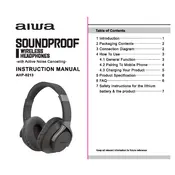
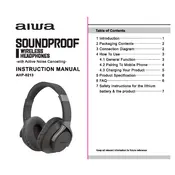
To connect your Aiwa AHP-0213 headphones to a Bluetooth device, turn on the headphones and enable pairing mode by holding the power button for a few seconds until the LED indicator flashes. On your Bluetooth device, enable Bluetooth and search for available devices. Select "Aiwa AHP-0213" from the list to pair.
If there is no sound coming from your Aiwa AHP-0213 headphones, ensure that they are properly connected to your device. Check if the volume is turned up on both your headphones and the connected device. Also, ensure that the device is not muted. If the issue persists, try resetting the connection or checking for any physical damage.
To reset your Aiwa AHP-0213 headphones, turn them off and then hold the power button for about 10 seconds until the LED indicator flashes. This will reset the headphones to their factory settings, removing all paired devices.
If your Aiwa AHP-0213 headphones are not charging, check the charging cable and port for any damage or debris. Ensure that the charging cable is properly connected to a power source. Try using a different cable or charger to rule out a faulty accessory. If the problem persists, contact Aiwa customer support for further assistance.
To clean your Aiwa AHP-0213 headphones, use a soft, dry cloth to wipe the exterior surfaces. For more thorough cleaning, lightly dampen the cloth with water or a mild cleaning solution. Avoid using excessive moisture and ensure no liquid enters the headphone components.
It is not recommended to use your Aiwa AHP-0213 headphones while they are charging, as this can affect the battery life and performance. Allow them to charge fully before use for optimal performance.
To change the ear pads on your Aiwa AHP-0213 headphones, gently pull the current ear pads away from the ear cups. Align the new ear pads with the ear cups and press them firmly until they snap into place. Ensure they are securely attached before use.
The Aiwa AHP-0213 headphones offer up to 20 hours of playback time on a full charge, depending on usage and volume levels.
To improve the Bluetooth range of your Aiwa AHP-0213 headphones, ensure there are no obstacles or interference between the headphones and the connected device. Keeping the devices within line-of-sight can enhance signal strength. Additionally, ensure that both devices are fully charged for optimal performance.
If your Aiwa AHP-0213 headphones have poor sound quality, check the audio source for any issues. Ensure that the headphones are correctly paired with the device and that the audio settings are adjusted appropriately. If the problem persists, try resetting the headphones or updating the firmware if possible.