AGA Rayburn 400G PX CF Servicing Instructions
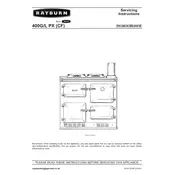
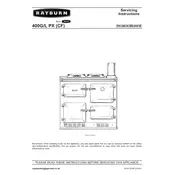
To ignite the AGA Rayburn 400G PX CF Cooker, ensure the gas supply is on and turn the thermostat to the desired setting. Press and hold the ignition button until the pilot light illuminates.
Check that the thermostat is set correctly and the gas supply is uninterrupted. Ensure the flue is not blocked and clean any obstructions. If the issue persists, contact a qualified technician.
Use a soft, damp cloth with mild detergent to clean the exterior. Avoid abrasive cleaners that can damage the enamel finish. Dry with a soft towel to maintain the sheen.
Regularly check for gas leaks, ensure the flue is clear, clean burner components, and inspect door seals. An annual service by a qualified technician is recommended.
After a power outage, the cooker may need to be re-ignited. Follow the ignition instructions, ensuring the power supply is restored and stable.
Yes, the AGA Rayburn 400G PX CF Cooker can be used during a power outage as it operates on gas. However, electric components such as timers will be unavailable.
If you smell gas, turn off the cooker immediately, open windows for ventilation, and do not use electrical switches. Contact a gas safe registered engineer to inspect the appliance.
Use the thermostat control knob to adjust the oven temperature. For precise cooking, use an oven thermometer to verify the internal temperature.
Remove oven shelves and clean with warm, soapy water. For the interior, use a non-abrasive cleaner and a soft cloth. Rinse thoroughly and dry before reassembling.
Ensure the cooker is regularly maintained, including checking door seals and cleaning burners. Use the appropriate size cookware to match hob plates and preheat ovens only as necessary.