Yamaha SXV4NN, SXV4NMN, TR4NTN, TRT4NN, TR8NTSN 2022 Operator's Manual
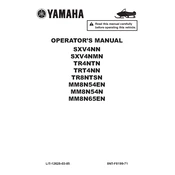
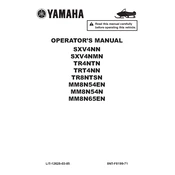
To perform a factory reset on your Yamaha SXV4NN, press and hold the 'Menu' button until the settings menu appears. Navigate to 'System Settings', select 'Factory Reset', and confirm your choice. Ensure all important data is backed up as this will erase all custom settings.
The Yamaha TR4NTN should undergo routine maintenance every 6 months or 1000 hours of operation, whichever comes first. This includes checking and replacing air filters, inspecting spark plugs, and ensuring all bolts and screws are tightened to the manufacturer's specifications.
If you experience connectivity issues with your Yamaha TRT4NN, first ensure that the device is within range of your network. Check for any firmware updates that might improve connectivity. Restart both your Yamaha device and network router. If the issue persists, try a different network to determine if the problem is with your router.
To clean your Yamaha TR8NTSN, unplug it and use a dry, soft cloth to wipe down the exterior. Avoid using any abrasive cleaners or solvents. For difficult spots, dampen the cloth slightly with water. Ensure no moisture enters any openings.
To update the firmware on your Yamaha SXV4NMN, download the latest firmware file from the Yamaha website. Transfer the file to a USB drive, which you then insert into the USB port of your device. Navigate to 'System Update' in the settings menu and follow the on-screen instructions to complete the update.
Yes, the Yamaha SXV4NN can be integrated with home automation systems. Check compatibility with your specific system and use the Yamaha app to configure settings and enable integration features.
If your Yamaha TR4NTN won't turn on, check the power supply and ensure the device is properly plugged in. Inspect the power cable for any visible damage. If the problem persists, try a different outlet or testing with a known working power cable. If these steps do not resolve the issue, contact Yamaha support for further assistance.
To adjust the audio settings on your Yamaha TRT4NN, access the settings menu via the remote or control panel. Navigate to 'Audio Settings', where you can adjust the bass, treble, and balance to your preference. Additional sound modes such as 'Surround' or 'Stereo' may also be available depending on your model.
When transporting the Yamaha TR8NTSN, ensure it is securely placed in a padded carrying case. Use appropriate padding to protect the device from bumps and drops. Keep it upright and avoid placing heavy items on top during transport.
To enhance the performance of your Yamaha SXV4NMN, ensure it is regularly updated with the latest firmware. Keep the device clean and free of dust, and operate it within the recommended temperature range. For audio performance, consider optimizing the speaker placement and acoustics in the room.