Yamaha SW1NLLL, SW1NLSL, SW1NBLL 2020 Operator's Manual
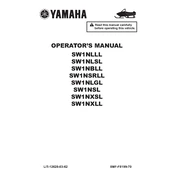
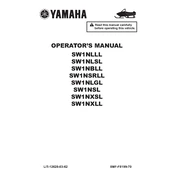
Regular maintenance for the Yamaha SW1NLLL includes cleaning the exterior with a soft cloth, checking and tightening any loose screws, and ensuring the power cable is in good condition. It's also advisable to periodically update the firmware for optimal performance.
If the Yamaha SW1NLSL does not power on, first check the power cable and ensure it is properly connected to a working outlet. Try using a different power cable if available. If the issue persists, consider contacting Yamaha support for further assistance.
To troubleshoot sound issues on the Yamaha SW1NBLL 2020, check the audio connections and ensure the correct input source is selected. Verify that the volume is not set to mute and test with different audio sources. If problems persist, reset the device to factory settings.
Yes, the Yamaha SW1NLLL can be connected to a wireless network. Refer to the user manual for detailed instructions on setting up the wireless connection, ensuring that you have the network name and password ready.
To clean the Yamaha SW1NLSL, use a soft, slightly damp cloth to wipe down the exterior. Avoid using harsh chemicals or solvents which could damage the surface. Ensure the device is powered off and unplugged during cleaning.
To update the firmware on the Yamaha SW1NBLL 2020, visit the Yamaha website for the latest firmware version. Follow the instructions provided for downloading and installing the firmware, ensuring the device remains powered during the update.
If the Yamaha SW1NLLL is not connecting to Bluetooth devices, ensure that Bluetooth is enabled on both the device and the Yamaha unit. Check for interference from other wireless devices and try resetting the Bluetooth connection.
When transporting the Yamaha SW1NLSL, ensure it is powered off and unplugged. Use the original packaging if possible, or a suitable alternative, to protect against impacts. Handle with care to avoid any damage to the unit.
To improve audio quality on the Yamaha SW1NBLL 2020, ensure the speakers are correctly positioned and that the room acoustics are favorable. Use high-quality audio sources and consider adjusting the equalizer settings to suit your preferences.
If the display on your Yamaha SW1NLLL is not working, try resetting the unit by unplugging it for a few minutes before powering it back on. If the issue persists, inspect for any visible damage and contact Yamaha support for further assistance.