Yamaha SW1NLGPN, SW1NLSN, SW1NLLN 2022 Operator's Manual
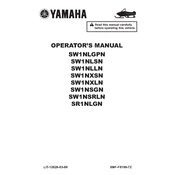
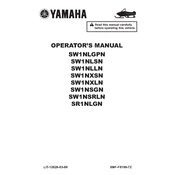
To perform a factory reset on your Yamaha SW1NLGPN, first turn off the device. Then, press and hold the "Reset" button located on the back panel while turning the power back on. Hold the button until the LED indicators blink, indicating a successful reset.
It is recommended to perform a maintenance check every 6 months, which includes cleaning the exterior, checking for firmware updates, inspecting cables for wear, and ensuring all connections are secure.
Check that all cables are securely connected and that the device is powered on. Ensure your network settings are correct and try rebooting the device. If issues persist, consult the user manual for advanced troubleshooting or contact Yamaha support.
Yes, the Yamaha SW1NLGPN is compatible with various third-party software. Ensure the software supports the device's protocols and follow the software's integration guidelines for setup.
The Yamaha SW1NLSN requires a power input of 100-240V AC, 50/60Hz. Ensure your power source meets these specifications to avoid damage to the device.
To update the firmware, download the latest firmware version from the Yamaha website, transfer it to a USB drive, and connect it to the device. Follow the on-screen instructions to complete the update process.
First, check all audio and power connections. Make sure the volume is turned up and not muted. If the problem persists, try resetting the device or consult the user manual for further troubleshooting steps.
Yes, the Yamaha SW1NLSN is compatible with wireless networks. Ensure your network credentials are correctly entered during setup for a stable connection.
The Yamaha SW1NLLN 2022 comes with a standard one-year warranty covering parts and labor. Please check with your retailer for any additional warranty options.
To optimize performance, ensure your device is running the latest firmware, regularly clean and check all connections, and configure settings according to your specific usage needs.