Yamaha RS75 Assembly Instructions
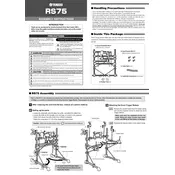
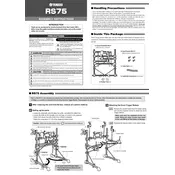
To set up the Yamaha RS75 Drum Rack, start by assembling the frame using the provided instructions, ensuring all joints are securely fastened. Attach the drum pads to the rack using the clamps. Connect the pads to the module using the labeled cables, matching each pad to its corresponding input on the module. Power on the module and configure the settings according to your preferences.
First, check if the cables are properly connected and not damaged. Ensure the module is powered on and the volume is turned up. Test each pad by connecting it to different inputs on the module to rule out pad or input issues. If the problem persists, consult the user manual for troubleshooting or contact Yamaha support.
Access the sound customization menu on the module by pressing the 'Voice' or 'Kit' button. Use the navigation buttons to select the pad you wish to edit. Choose from the available sound options and adjust parameters such as pitch, decay, and effects to tailor your sound. Save your custom kit settings for future use.
Regular maintenance includes checking for loose screws and connections, cleaning the pads with a damp cloth to remove dust and debris, and inspecting cables for wear. Ensure the module firmware is up-to-date for optimal performance. Store the drum kit in a dry environment to prevent damage.
To reduce noise, place the drum rack on a carpet or rug to dampen vibrations. Use noise-dampening pads under the pedals and consider using headphones instead of external speakers. Adjust the sensitivity settings on the module to prevent triggering from light taps.
Yes, you can connect the Yamaha RS75 to external devices such as computers or audio interfaces via the MIDI or USB outputs on the module. This allows you to record directly into digital audio workstations (DAWs) for further editing and mixing.
To update the firmware, download the latest version from the Yamaha website and transfer it to a USB drive. Insert the USB drive into the module's USB port and follow the on-screen instructions to complete the update process. Ensure the module is powered on and connected properly during the update.
Check the connection between the hi-hat pedal and the module to ensure it is secure. Calibrate the pedal using the module settings, if available. If the issue persists, inspect the pedal for physical obstructions or damage and consult Yamaha support if necessary.
Yes, the Yamaha RS75 allows for expansion with additional pads, provided there are available inputs on the module. Consult the user manual for compatible pad models and connect them following the same procedure as the original pads. Adjust the module settings to include the new pads in your kit configuration.
To improve the durability of the drum pads, use drumsticks with nylon tips to reduce wear. Avoid hitting the pads with excessive force and regularly clean them to prevent buildup of dirt. Consider using protective covers when the drum kit is not in use.