Yamaha ELB-01 Assembly Instructions
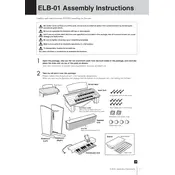
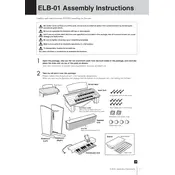
To perform a factory reset on your Yamaha ELB-01, turn off the instrument. Then, hold down the highest white key and turn the power back on. Continue holding the key until the display confirms the reset is complete.
First, ensure the keyboard is properly connected to a power source and turned on. Check the volume setting and adjust if necessary. If the issue persists, try resetting the instrument or consult the user manual for further troubleshooting steps.
You can connect your Yamaha ELB-01 to a computer via a USB-MIDI interface. Install the necessary drivers on your computer, connect the keyboard using a USB cable, and configure your DAW to recognize the input from the ELB-01.
Regularly clean the keyboard with a soft, dry cloth. Avoid using solvents or wet cloths. Ensure the instrument is stored in a dry, dust-free environment and cover it when not in use to prevent dust accumulation.
Error messages can indicate various issues, such as a failed connection or a malfunction. Refer to the error code in the user manual to identify the problem and follow the recommended troubleshooting steps.
To transpose the keys, press the 'Function' button, navigate to the 'Transpose' setting using the arrow keys, and adjust the pitch up or down as desired. Confirm the setting to apply the changes.
Yes, you can use headphones with the Yamaha ELB-01. Simply plug your headphones into the headphone jack located on the side of the keyboard. This will mute the internal speakers and allow you to listen privately.
Use a padded keyboard case to protect your Yamaha ELB-01 during transport. Secure it with straps inside the case to prevent movement. Avoid exposing the instrument to extreme temperatures and handle it with care.
Access the 'Voice' menu via the 'Function' button. Use the arrow keys to select and customize different voice parameters such as volume, pan, and effects. Save your settings by following the on-screen instructions.
Check the pedal connections to ensure they are securely plugged into the correct jacks. Test the pedals with another compatible device if possible. If the issue remains, consult the user manual or contact Yamaha support for assistance.