Vissani HVM1110B Use and Care Guide
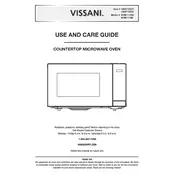
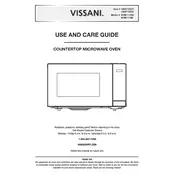
To set the cooking time, press the "Time Cook" button, then enter the desired time using the numeric keypad, and press "Start".
Check if the microwave door is fully closed, ensure the power level is set correctly, and verify that the turntable is functioning. If the issue persists, consult the user manual or contact customer support.
Press the "Defrost" button, enter the weight of the food using the keypad, and press "Start". The microwave will automatically set the defrosting time and power level.
Use a mild detergent or a microwave-safe cleaning solution with a soft cloth or sponge. Avoid using abrasive materials or harsh chemicals. Wipe the interior and ensure it is dry before use.
Press the "Stop/Cancel" button to immediately halt the microwave operation and clear the current settings.
Unusual noises may be caused by a misaligned turntable, loose items inside the microwave, or a malfunctioning fan. Ensure the turntable is properly placed and that there are no loose objects inside.
Press the "Express Cook" button followed by a number (1-6) to automatically start cooking for the corresponding number of minutes at full power.
Regularly clean the interior and exterior surfaces, inspect the door and seals for any damage, and ensure the vents are free of dust and debris.
No, you should not use metal containers or utensils in the microwave as they can cause sparks and damage the appliance. Use microwave-safe glass or ceramic containers instead.
Unplug the microwave from the power outlet, wait for about 10 seconds, and then plug it back in. This should reset the microwave and resolve minor glitches.