Viking VWUI5150 Installation Guide
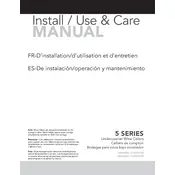
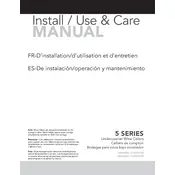
To properly install the Viking VWUI5150 Cellar, ensure it is placed on a level surface away from direct sunlight and heat sources. Allow at least 2 inches of space on each side for proper ventilation. Follow the installation guide for electrical requirements and ensure the unit is grounded.
The recommended temperature setting for storing red and white wines in the Viking VWUI5150 Cellar is between 45°F and 65°F. Adjust the temperature according to the type of wine and personal preference.
If the cellar is not cooling properly, check if the door is fully closed and the seal is intact. Ensure that the vents are not blocked. Verify that the temperature setting is correct and that the unit is not overloaded. If issues persist, consult the user manual or contact customer support.
Regular maintenance for the Viking VWUI5150 Cellar includes cleaning the interior with a damp cloth and mild detergent, checking and cleaning the condenser coils every 6 months, and ensuring the door seal is clean and intact.
To change the interior light bulb in the Viking VWUI5150 Cellar, first unplug the unit. Remove the light cover by gently pulling it down. Replace the bulb with a compatible one, then reattach the cover and plug the unit back in.
Unusual noises from the cellar may be due to the unit not being level, items inside rattling, or the compressor working harder if the temperature setting is too low. Ensure the unit is level and check for any loose items inside.
Yes, the Viking VWUI5150 Cellar can also store other beverages such as champagne or beer. Adjust the temperature setting as needed to suit the specific beverage requirements.
The Viking VWUI5150 Cellar is equipped with automatic defrost. However, if manual defrosting is needed, remove all contents, unplug the unit, and leave the door open until the ice melts. Clean any water residue before restarting.
If the digital display is not working, check the power supply and ensure the unit is plugged in properly. If the display is still not functioning, reset the cellar by unplugging it for a few minutes, then plugging it back in. If the issue persists, contact technical support.
To maximize energy efficiency, ensure the door is always closed tightly and the seal is in good condition. Keep the cellar in a cool location away from direct sunlight and heat sources. Avoid overloading the unit and set the temperature to a moderate level.