Viking VMOR205 Use and Care Manual
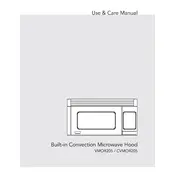
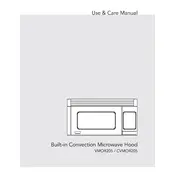
To set the clock, press the 'Clock' button, enter the current time using the number pad, and then press 'Clock' again to confirm.
Check if the microwave is properly plugged in and the door is fully closed. If the issue persists, try resetting the microwave by unplugging it for a few minutes.
Clean the interior with a damp cloth and mild detergent. Avoid using abrasive cleaners or scrubbers that might damage the surface.
A humming noise is normal as the microwave operates. However, if it's unusually loud, ensure the turntable is correctly positioned and the microwave is on a stable surface.
Select the 'Convection' button, choose the desired temperature using the number pad, and press 'Start' to preheat. Insert food once the preheat cycle is complete.
Use the 'Defrost' button, enter the weight of the food, and the microwave will automatically set the defrosting time and power level.
First, unplug the microwave. Remove the screws securing the outer cover, locate the light bulb, and replace it with a new one of the same type. Reassemble the cover afterward.
Ensure the turntable is seated correctly on the support and the support wheels are clean. If necessary, inspect the turntable motor and replace it if faulty.
No, do not use metal containers in the microwave as they can cause sparks and damage the appliance. Use microwave-safe glass or plastic containers instead.
If the display is not working, check for a blown fuse or tripped circuit breaker. If the issue persists, a service technician may need to inspect the control panel.