Viking VDVI600 Installation Guide
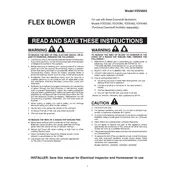
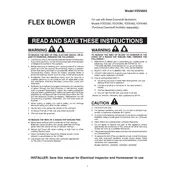
To clean the filters, first ensure the unit is powered off. Remove the front panel to access the filters. Gently wash them with mild soap and water, rinse thoroughly, and let them dry completely before reinserting.
Unusual noises can be caused by loose parts or debris in the system. Check for any loose screws or obstructions in the fan blades. Tighten any loose components and remove any debris. If noise persists, contact a professional technician.
Regular maintenance is recommended every 6 months. This includes cleaning filters, checking fan operation, and inspecting duct connections for any leaks or damage.
First, check the power supply and ensure the unit is plugged in correctly. Verify that the circuit breaker hasn't tripped. If the problem persists, inspect the control panel for any error messages or contact customer support.
Yes, the Viking VDVI600 Ventilator can be controlled remotely using a compatible smart home system. Refer to the user manual for instructions on how to connect to a smart home network.
To adjust the fan speed, use the control panel on the unit. Press the fan speed button to cycle through the available settings until you reach the desired speed.
Signs include reduced airflow, unusual odors, increased noise levels, or the ventilator frequently shutting off. These may indicate the need for cleaning or professional servicing.
First, ensure the unit is powered off. Access the light bulb compartment by removing the cover. Carefully unscrew the old bulb and replace it with a new one of the same type and wattage. Reattach the cover.
Some condensation can occur due to temperature differences. Ensure proper ventilation and check for any blockages in the ductwork that may cause excessive condensation.
Yes, it is suitable for kitchen installation. Ensure proper clearance from cooking appliances and follow the installation guide for optimal performance and safety.