Viking VDUI5241 Installation Guide
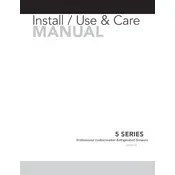
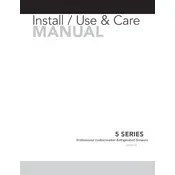
To change the water filter in your Viking VDUI5241 Refrigerator, locate the filter compartment inside the refrigerator. Turn the old filter counterclockwise to remove it. Insert the new filter and turn it clockwise until it locks into place. Run water through the dispenser for a few minutes to clear any air and impurities.
If your Viking VDUI5241 Refrigerator is not cooling properly, check if the condenser coils are clean. Dirty coils can impede cooling efficiency. Ensure that the temperature settings are correct and that the door seals are not damaged. If the problem persists, it may require professional servicing.
The Viking VDUI5241 Refrigerator is typically frost-free, meaning it automatically defrosts. However, if you notice frost buildup, check the door seals and ensure the door is closing properly. Manual defrosting is not usually necessary for this model.
Unusual noises from the Viking VDUI5241 Refrigerator could be due to an imbalanced unit or items inside vibrating. Ensure the refrigerator is level and that nothing inside is touching the walls. If noises continue, inspect the compressor and fans for any issues.
To improve energy efficiency, ensure the refrigerator is placed away from heat sources and direct sunlight. Keep the condenser coils clean and check the door seals regularly to make sure they are airtight. Setting the temperature to the manufacturer's recommendation can also help.
The recommended temperature setting for the Viking VDUI5241 Refrigerator is typically between 37°F (3°C) for the refrigerator compartment and 0°F (-18°C) for the freezer. Adjust settings as necessary for optimal food preservation.
To reset the alarm on your Viking VDUI5241 Refrigerator, press the 'Alarm Reset' button on the control panel. If the alarm continues to sound, check for any open doors or malfunctioning components that may need attention.
To clean the interior of your Viking VDUI5241 Refrigerator, first unplug the appliance. Remove all food items and shelves. Use a mild detergent and warm water to wipe down the surfaces. Rinse with clean water and dry thoroughly before replacing shelves and food.
Installing your Viking VDUI5241 Refrigerator in a garage is possible, but consider the ambient temperature. Extreme temperatures can affect performance. Ensure the garage is insulated and maintain a consistent temperature for optimal operation.
If the light inside your Viking VDUI5241 Refrigerator is not working, first check the bulb to see if it needs replacing. If the bulb is intact, inspect the door switch for any faults. If necessary, consult the manual or contact a service professional.