Viking VBVC53638 Ventilation Guide
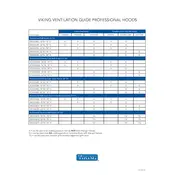
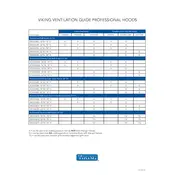
To clean the Viking VBVC53638 Ventilator, first ensure the unit is turned off and unplugged. Use a soft cloth dampened with mild detergent to wipe down the exterior surfaces. Avoid using abrasive cleaners. For the filters, gently remove them and wash with warm soapy water, then let them air dry completely before reinstalling.
Unusual noises may indicate that the filters are clogged or improperly installed. First, check and clean the filters. If the noise persists, inspect the fan blades for obstructions or damage. If you're unable to resolve the issue, contact Viking customer support for further assistance.
The filters should be inspected every 3 months and replaced every 6 to 12 months depending on usage and air quality. If you notice a significant reduction in performance or frequent clogs, consider replacing them sooner.
Ensure that the unit is properly connected to a power source and that the power switch is turned on. Check the circuit breaker or fuse box to make sure there is no tripped breaker or blown fuse. If the unit still does not start, contact a professional technician for inspection.
To improve efficiency, regularly clean and replace filters, ensure that the ductwork is free of obstructions, and avoid running the ventilator on maximum settings unless necessary. Proper maintenance and timely repairs also contribute to optimal performance.
Regular maintenance includes cleaning the exterior monthly, checking and cleaning filters every 3 months, and scheduling a professional inspection annually to ensure all components are functioning correctly.
To reset the control panel, turn off the power to the unit for about 5 minutes. Then, turn the power back on and check if the control panel is responding. If the issue persists, consult the user manual or contact customer support.
Poor airflow may be caused by clogged filters, blocked ductwork, or a malfunctioning fan. Inspect and clean the filters and ductwork. If the problem persists, the fan may need servicing by a professional technician.
To reduce noise, ensure that the ventilator is securely mounted and that all screws are tightened. Regularly clean the fan blades to prevent imbalance. If noise continues to be an issue, consider installing sound-dampening ductwork.
First, check the power supply and ensure that the unit is plugged in and switched on. Inspect the circuit breaker or fuse. Examine the control panel for error codes and refer to the user manual for guidance. If these steps do not resolve the issue, seek professional assistance.