Viking RDMOS201 Use and Care Manual
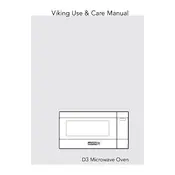
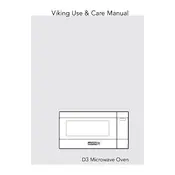
To reset the clock on your Viking RDMOS201 Microwave, press the 'Clock' button, enter the current time using the number pad, and press 'Clock' again to confirm.
To clean the interior, use a damp cloth with mild detergent. Avoid abrasive cleaners. For stubborn stains, heat a bowl of water and vinegar inside for a few minutes, then wipe clean.
First, ensure the microwave door is fully closed. Check if the 'Power Level' setting is correct. If the issue persists, it may require professional service to check the magnetron or other components.
Place the meat in a microwave-safe dish, press the 'Defrost' button, enter the weight of the meat, and follow the prompts on the display to start the defrosting process.
The maximum cooking time you can set on the Viking RDMOS201 Microwave is 99 minutes and 99 seconds.
Unusual noises could be due to loose components or debris inside the microwave. Check the turntable and roller ring for obstructions, and ensure all parts are securely in place.
To activate the child lock, press and hold the 'Stop/Clear' button for 3 seconds. To deactivate, repeat the process.
No, metal containers should not be used in the microwave as they can cause sparks and potentially damage the appliance. Use microwave-safe glass or plastic instead.
The charcoal filter should be replaced approximately every 6 months to maintain optimal performance. Refer to the user manual for specific replacement instructions.
Check if the microwave is properly plugged in and the circuit breaker is not tripped. If the display still doesn’t work, it may need a professional repair to address internal issues.