Viking RDLPK3 Installation Guide
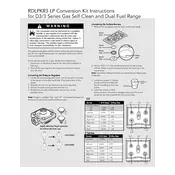
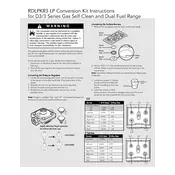
The Viking RDLPK3 Converter is designed to convert digital signals to analog for compatibility with legacy systems. It ensures seamless integration and functionality of various devices.
To install the converter, connect the digital input to the specified port and the analog output to the target device. Ensure all connections are secure before powering on the system. Consult the user manual for detailed diagrams.
Check the power supply connection and ensure the power switch is turned on. Verify that the outlet is functioning and the converter’s power cable is intact.
First, check all cable connections for proper seating. Ensure that the input and output settings match your system requirements. If problems persist, attempt a reset or consult technical support.
Regularly inspect the converter for dust and debris, and clean with a dry, soft cloth. Periodically check connections and cables for wear or damage. Update firmware if updates are available.
The Viking RDLPK3 Converter is not designed for outdoor use. It should be installed in a dry, indoor environment to prevent exposure to elements that could cause damage.
To perform a factory reset, locate the reset button on the device, press and hold it for 10 seconds until the LED indicators flash, and then release. This will restore default settings.
The indicator lights provide status information about power, signal input and output, and any errors. Refer to the manual for a detailed explanation of each LED indicator.
Yes, firmware updates can be applied via the USB port. Download the latest firmware from the manufacturer’s website and follow the instructions provided in the update guide.
Ensure the converter is placed in a well-ventilated area and not near any heat sources. Check that the cooling vents are unobstructed. If overheating persists, contact technical support.