Viking DMOS201 Use and Care Manual
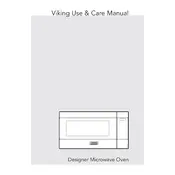
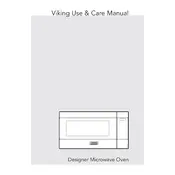
To set the clock, press the 'Clock' button, enter the time using the numeric keypad, and then press 'Clock' again to confirm.
Check if the microwave door is fully closed. Ensure the power level is set appropriately and the timer is correctly configured. If the problem persists, consider contacting customer support.
Use a mild detergent with a soft cloth or sponge. Avoid abrasive cleaners and ensure to wipe the interior dry after cleaning.
Use the 'Defrost' function by pressing the 'Defrost' button, then enter the weight of the food. The microwave will automatically set the defrosting time.
Ensure there is nothing blocking the turntable or the vents. If the noise continues, it might be an indication of a faulty component, and a service technician should inspect it.
No, you should not use metal containers as they can cause sparks and damage the microwave. Use microwave-safe glass or plastic containers instead.
First, ensure the microwave is plugged in and the circuit breaker is not tripped. If the touchpad is still unresponsive, try resetting the microwave by unplugging it for a few minutes before plugging it back in.
Regularly clean the interior and exterior surfaces. Check and clean the vents to prevent dust buildup. Inspect the door seal for any damage and replace if necessary.
Ensure the turntable is correctly seated on the roller guide. Clean the roller guide and the bottom of the microwave to remove any debris that might be causing noise.
Yes, to activate the child lock, press and hold the 'Stop/Cancel' button for about three seconds. Repeat the process to deactivate it.