Viking DMOR200 Installation Guide
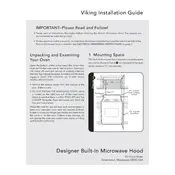
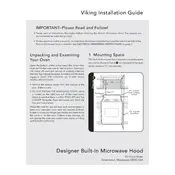
To set the clock, press the 'Clock' button, enter the time using the number pad, and press 'Clock' again to confirm.
Check if the door is properly closed, ensure that the microwave is plugged in, and reset the circuit breaker if necessary. If the problem persists, consult a technician.
Use the 'Defrost' button, enter the weight of the food item, and press 'Start'. The microwave will automatically set the defrosting time.
No, do not use metal containers as they can cause sparks and damage the microwave. Use microwave-safe glass or plastic containers instead.
Clean the interior with a damp cloth or sponge and mild detergent. Avoid using harsh chemicals or abrasive materials.
Ensure that the turntable is properly aligned on the support. If it’s still not rotating, check for obstructions and ensure that the microwave is on a level surface.
Press and hold the 'Stop/Clear' button for three seconds to activate or deactivate the child lock feature.
Refer to the user manual for the specific error code. Try resetting the microwave by unplugging it for a few minutes. If the issue persists, contact customer support.
Press the 'Power Level' button and then enter the desired power level percentage using the number pad before pressing 'Start'.
Regularly clean the interior and exterior, check and replace the charcoal filter if applicable, and ensure the vents are not obstructed. Schedule routine check-ups with a professional if necessary.