Viking DEV900 Installation Guide
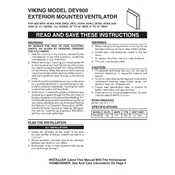
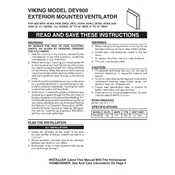
To perform a system check, ensure the ventilator is connected to a power source. Press the 'System Check' button on the control panel. Follow the on-screen instructions to complete the diagnostic process.
First, consult the user manual to identify the error code. Generally, restarting the device may clear minor issues. If the problem persists, contact Viking's technical support for further assistance.
Turn off and unplug the ventilator. Remove the filter cover and take out the filters. Wash them with mild soap and water, rinse thoroughly, and allow them to dry completely before reinserting.
Check if the filters are clean and properly installed. Inspect the air pathways for obstructions. Adjust the airflow settings on the control panel. If the issue persists, seek professional maintenance.
It is recommended to have the ventilator serviced annually by authorized service personnel to ensure optimal performance and safety compliance.
Yes, the Viking DEV900 Ventilator is compatible with certain backup power sources. Refer to the user manual for specifications and setup instructions for uninterrupted operation.
Calibrating the sensors should be performed by qualified technicians. However, ensure the device is in a stable environment, and follow any on-screen prompts for user-assisted calibration steps.
Connect the ventilator to a computer via USB. Visit the Viking website to download the latest firmware version. Follow the provided instructions to complete the update process.
Unplug the device and inspect for any loose parts or debris. If noises persist, it might indicate mechanical issues that require professional inspection and repair.
To reset the device, navigate to the settings menu and select 'Factory Reset'. Confirm your selection and wait for the device to restart with default settings.