Viking DEV1500 Installation Guide
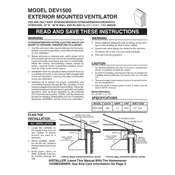
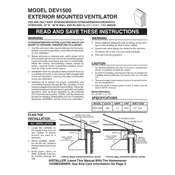
To start the Viking DEV1500 Ventilator, ensure that it is plugged into a power source, switch on the main power button located at the back, and follow the on-screen instructions to configure initial settings.
Refer to the user manual for a list of error codes and their meanings. Common troubleshooting steps include checking connections, ensuring filters are clean, and restarting the device. If the problem persists, contact Viking customer support.
Filters should be checked weekly for blockages. Depending on usage, replace or clean them every month. Follow the cleaning instructions in the manual for reusable filters.
Yes, the Viking DEV1500 Ventilator includes settings for pediatric use. Ensure to configure the device according to the patient's specific needs and consult the manual for pediatric settings.
Regular maintenance includes cleaning the exterior, checking the condition of hoses and connections, and ensuring software updates are installed. Schedule professional servicing annually.
Connect the ventilator to a network with internet access, navigate to the settings menu, select 'Software Update', and follow the on-screen instructions. Ensure the device remains powered during the update.
Check the power connection and ensure the outlet is functional. Inspect the power cord for damage. If the ventilator still does not power on, consult the troubleshooting section of the manual or contact support.
Access the control panel, navigate to 'Airflow Settings', and use the touch screen to adjust the parameters according to the patient's requirements. Confirm changes to apply them.
Yes, the Viking DEV1500 supports integration with hospital information systems via HL7 and other standard communication protocols. Consult the technical integration guide for setup details.
Store the ventilator in a clean, dry environment at temperatures between 5°C and 40°C (41°F and 104°F). Ensure it is covered and protected from dust and moisture.