Viking DEV1200 Installation Guide
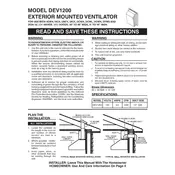
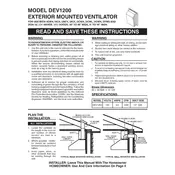
To start the Viking DEV1200 Ventilator, ensure it is properly connected to a power source. Turn the main power switch to the 'On' position, and follow the initialization steps outlined in the user manual to configure settings according to your requirements.
If an error code appears on the Viking DEV1200, refer to the troubleshooting section of the user manual. Common solutions include checking power connections, ensuring filters are clean and properly installed, and resetting the device. If the issue persists, contact technical support.
Regular maintenance should be performed every six months, including checking and cleaning filters, inspecting electrical connections, and verifying the operation of all moving parts. Detailed maintenance procedures are available in the service manual.
The Viking DEV1200 is designed to operate in environments with relative humidity between 30% and 75%. Ensure that the device is not exposed to direct water contact and that the humidity levels are within the specified range to avoid damage.
To clean the filters, first power off the device and unplug it. Remove the filters according to the instructions in the manual, then wash them with mild soap and water. Allow the filters to dry completely before reinstalling.
Airflow settings can be adjusted via the control panel. Navigate to the airflow settings menu and use the increase/decrease buttons to set the desired airflow rate. Refer to the user manual for detailed instructions.
Check that the power cord is securely connected and that the outlet is functioning. Ensure the main power switch is in the 'On' position. If the device still does not power on, inspect the fuse and replace it if necessary.
For optimal performance, conduct regular maintenance, use the device within specified environmental conditions, and periodically update the firmware. Additionally, follow operational guidelines carefully to avoid unnecessary wear.
The Viking DEV1200 is designed for continuous operation. Ensure regular maintenance and monitor the device for any unusual noises or performance issues during prolonged use to ensure safety and efficiency.
The Viking DEV1200 offers several ventilation modes, including volume control, pressure control, and synchronized intermittent mandatory ventilation (SIMV). Each mode can be adjusted to meet specific patient needs.