Viking DETU200 Installation Guide
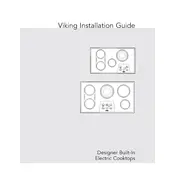
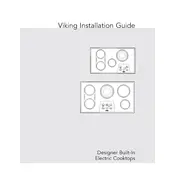
To clean the Viking DETU200 Cooktop, first ensure the cooktop is cool. Use a soft cloth or sponge with warm soapy water to wipe the surface. Avoid using abrasive cleaners or scouring pads as they can scratch the surface. For stubborn stains, use a cooktop cleaner recommended by Viking.
First, ensure the cooktop is plugged in and the circuit breaker is not tripped. Check that the burner is assembled correctly and the igniter is clean. If the problem persists, inspect for any visible blockages and clean the burner ports. If none of these steps resolve the issue, contact Viking customer service for further assistance.
Efficient operation is indicated by even heating and quick response to temperature adjustments. Ensure that the cooktop is cleaned regularly, and the cookware used is flat and fits well on the burners. Additionally, periodic maintenance checks by a professional can help maintain efficiency.
Yes, you can use cast iron cookware on your Viking DETU200 Cooktop. However, ensure that the cookware is smooth and flat to avoid scratching the glass surface. It's recommended to lift the cookware instead of sliding it to prevent damage.
Ensure the cooktop is not in lock mode; check the manual to disable it. Clean the touch control area with a soft, damp cloth to remove any dirt or grease. If the controls remain unresponsive, reset the cooktop by turning off the power at the circuit breaker for a few minutes, then turn it back on.
For a basic maintenance check, ensure all components are clean and free from debris. Inspect the power cord for any damage. Verify that all connections are secure and burners are properly aligned. It's also beneficial to schedule a professional inspection annually.
Use cookware with smooth bottoms and avoid sliding them across the cooktop. Clean spills immediately with a soft cloth. Avoid using metal utensils that can scratch the surface, and consider using a cooktop protector mat when not in use.
Clicking noises are typically caused by the igniters attempting to light the burners. Ensure the burners are clean and dry. If the noise persists when the burners are off, there might be an electrical issue, and it is advisable to contact a professional technician.
Yes, it is normal for the cooktop surface to become hot during use, especially around the burners. However, if areas away from the burners become excessively hot, check for proper ventilation and ensure that the cooktop is installed according to the manufacturer's guidelines.
To unlock the child safety lock, locate the lock button on the control panel. Press and hold the button for several seconds until the lock icon disappears. Refer to the user manual for specific instructions if needed.