TVS IQube OM Owner's Manual
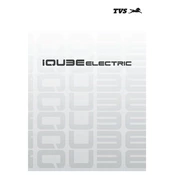
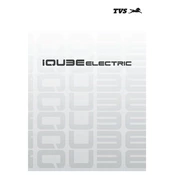
To increase the mileage of your TVS iQube, ensure regular maintenance, keep the tire pressure optimal, avoid aggressive acceleration, and use the regenerative braking feature effectively.
Check the battery charge level and ensure it is adequately charged. Inspect the kill switch and ensure it is in the 'on' position. If the problem persists, consult the user manual or contact TVS customer support.
Connect your scooter to the TVS iQube app on your smartphone. Follow the instructions in the app to check for available updates and proceed with the installation.
The recommended tire pressure for the TVS iQube is 32 psi for the front tire and 36 psi for the rear tire. Always refer to the user manual for the most accurate specifications.
It is recommended to service your TVS iQube every 3000-4000 km or every 6 months, whichever comes first. Regular maintenance ensures optimal performance and longevity of the scooter.
Ensure that your smartphone has a stable internet connection and Bluetooth is enabled. Restart both the smartphone and scooter, and try reconnecting through the TVS iQube app.
Use a soft cloth and mild detergent to clean the scooter. Avoid using high-pressure water jets directly on electrical components. Regularly inspect and clean the battery terminals and charging port.
Regularly inspect and replace the brake pads if worn out. Ensure the brake fluid is at the correct level and replace it every two years. Adjust the brake lever for a more comfortable reach and effective braking.
Check the charger and charging cable for any visible damage. Ensure the charging port is clean and free from debris. If the issue persists, consult the TVS service center for further assistance.
Charge the battery regularly and avoid letting it drop to extremely low levels. Store the scooter in a cool, dry place and avoid exposing it to extreme temperatures. Follow the manufacturer’s guidelines for charging cycles.