Toyota Tundra TVIP V5 RS3200 PLUS 2007 Owner's Guide
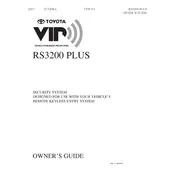
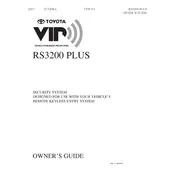
To activate the system, close all doors and lock the vehicle using the remote. The security system will arm itself after approximately 30 seconds.
First, ensure the remote battery is not depleted. If the problem persists, try unlocking the driver's door with the key and then using the remote. If this fails, consult the owner's manual or contact a Toyota dealer.
Open the remote casing carefully using a small screwdriver. Replace the old battery with a new CR2032 battery, ensuring the positive side faces up. Reassemble the remote and test its function.
Yes, additional remotes can be programmed to the system. Refer to the owner's manual for detailed programming instructions or visit a Toyota dealership for assistance.
To silence the alarm, press the unlock button on the remote. If the alarm continues, check for potential causes like open doors or windows, and ensure the hood is properly closed.
Yes, the sensitivity can be adjusted. This typically requires accessing the control unit, so it's recommended to have a professional technician perform the adjustment to avoid system malfunctions.
Regularly check the battery level of the remote, ensure all sensors are clean and unobstructed, and periodically test the system to confirm its functionality.
Check that all doors, including the hood and trunk, are fully closed. Ensure the remote is functioning correctly and the vehicle's battery is charged. If issues persist, consult the manual or a Toyota service center.
Disconnect the vehicle's battery for a few minutes, then reconnect it. This can reset the system. Be aware that other settings in the vehicle may also reset, so proceed with caution.
Check for a blinking LED indicator on the dashboard when the system is armed. Additionally, refer to your vehicle's documentation or consult a Toyota dealer to confirm the presence of the RS3200 PLUS security system.