Toyota 4Runner TVIP V5 RS3200 PLUS 2000 Owner's Guide
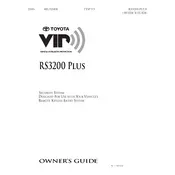
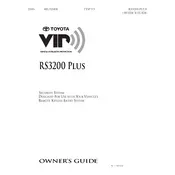
To arm the system, close all doors and use the remote control to lock the vehicle. The security system will automatically arm after a few seconds, indicated by a single beep and the security indicator light flashing.
Check to ensure all doors, hood, and trunk are properly closed. If the problem persists, verify that the system is not in valet mode, which disables the alarm function.
To deactivate the alarm, press the unlock button on the remote control or insert the key into the ignition and turn it to the "ON" position.
Open the remote control case with a small screwdriver, remove the old battery, and insert a new CR2016 battery. Ensure the battery is placed with the correct polarity before reassembling the remote.
To reset the system, disconnect the vehicle's battery for a few minutes, then reconnect it. This will reset the security system along with other electronic settings.
Yes, additional sensors such as glass breakage or tilt sensors can be added to enhance the security system. It is recommended to have these installed by a professional to ensure compatibility and functionality.
To test the system, arm the security and attempt to open a door or the hood using the interior door handle from inside the vehicle. The alarm should activate, indicating the system is functioning correctly.
Yes, you can temporarily silence the alarm by placing the system in valet mode. This is done by turning the ignition to "ON" and pressing the valet button for a few seconds until the security light stays on.
When in valet mode, the security indicator light will remain solid instead of flashing. This mode disables the alarm but allows the keyless entry to function.
Ensure the remote battery is not depleted. Check for any obstructions or interference near the vehicle. If the problem continues, reprogram the remote following the vehicle's manual instructions.