Toyota Camry HV Remote Engine Start 2007 Owner's Guide
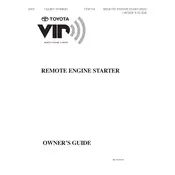
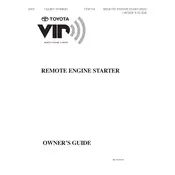
To activate the remote engine start, press the lock button on your key fob three times within three seconds. The engine will start shortly after.
Check the battery in your key fob and replace it if necessary. Ensure the vehicle is in park and all doors are locked. If the issue persists, consult your owner's manual or a professional technician for further diagnostics.
To turn off the engine after it has been started remotely, press the unlock button on the key fob, then press and hold the lock button for two seconds.
Yes, using the remote start feature may slightly decrease fuel efficiency as the engine runs without moving the vehicle, consuming fuel in the process.
Ensure your vehicle's battery is in good condition, as cold weather can affect battery performance. If the issue persists, contact a Toyota dealer to check the remote start system.
Yes, you can extend the run time by repeating the remote start sequence before the initial runtime expires. The engine will run for another cycle.
Yes, you can install an aftermarket remote start system. It is recommended to have a professional technician perform the installation to ensure compatibility and reliability.
The remote start system is designed to shut off after a predetermined period, usually 10 to 15 minutes, to conserve fuel and prevent engine idling.
If the check engine light is on, the remote start feature may be disabled as a precaution. It is advisable to have the vehicle inspected and any issues resolved before using the remote start.
Regularly check and replace the key fob battery, ensure the vehicle battery is charged, and have the system inspected during routine maintenance to ensure all components are functioning correctly.