Toyota Tundra Hybrid Multimedia 2022 Owner's Manual
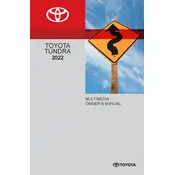
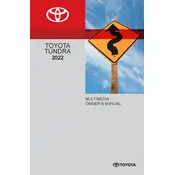
To connect your smartphone, enable Bluetooth on your phone, then navigate to the 'Settings' menu on the Tundra's multimedia screen. Select 'Bluetooth', then 'Add New Device'. Your truck should appear in your phone's Bluetooth list. Select it and follow the on-screen prompts to complete the pairing process.
If the multimedia screen becomes unresponsive, try restarting the system by turning off the truck and opening and closing the driver's door. If the issue persists, consult the owner's manual for further troubleshooting steps or contact a Toyota service center.
Updates for the navigation system can be done via the Toyota website. Download the update to a USB drive, insert it into the truck's USB port, and follow the on-screen instructions to update the system. Ensure you have a stable internet connection during the download.
The Toyota Tundra Hybrid 2022 features a large touchscreen display, Apple CarPlay, Android Auto, and a premium sound system. It also includes voice recognition and hands-free capabilities for safe driving.
To adjust the audio settings, go to the 'Audio' menu on the multimedia screen, select 'Sound', and adjust the bass, treble, balance, and fader settings to your preference. You can also explore the equalizer settings for a more customized audio experience.
Yes, you can pair multiple devices with the system, but only one device can be actively connected for media playback and another for phone calls. You can switch between devices via the Bluetooth settings menu.
To perform a factory reset, go to 'Settings', then 'System', and select 'Factory Data Reset'. Confirm your selection to restore the multimedia system to its original settings. Note that this will erase all data, including paired devices and personal settings.
Ensure the microphone is not blocked and speak clearly. Try re-calibrating the voice recognition system through the 'Voice Settings' menu. If issues persist, consult your dealer for possible software updates or further assistance.
To customize the home screen, press and hold any icon until it becomes movable. Drag the icons to rearrange them or replace them with others available from the 'Apps' menu. Release the icon to set it in place.
Yes, third-party apps like Spotify and Waze can be used via Apple CarPlay or Android Auto. Connect your smartphone and access these apps directly through the multimedia display.