Toyota 4Runner Interface Kit iPod 2008 Owner's Manual
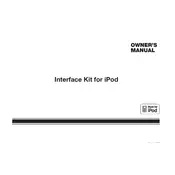
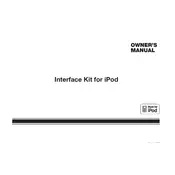
To connect your iPod, first locate the interface port in your 2008 Toyota 4Runner. Connect the iPod using the supplied cable to the interface port. Ensure the iPod is powered on. The vehicle's audio system should automatically detect the iPod and switch to iPod mode.
If your iPod is not detected, ensure the cable is securely connected at both ends. Try restarting your iPod and the vehicle's audio system. Check for any firmware updates for both your iPod and the interface kit. If the problem persists, consult the vehicle’s manual or contact customer support.
Yes, once your iPod is connected to the interface kit, you can use the steering wheel audio controls to navigate tracks, adjust volume, and switch playlists. This functionality may depend on the specific audio system in your vehicle.
Intermittent playback issues can be caused by a loose connection or compatibility issues. Ensure the cable is properly connected and try using a different iPod or cable to rule out hardware problems. Additionally, check if your iPod’s software is up to date.
Yes, when connected via the interface kit, your iPod should charge automatically. If it does not, check the connection and ensure the vehicle is switched to accessory mode or running.
Consult the vehicle’s manual for instructions on updating the firmware. Updates may be available through Toyota dealerships or authorized service centers. Follow the specified procedure for applying updates to avoid any disruptions.
The interface kit is designed primarily for iPod compatibility. Other MP3 players may connect using auxiliary inputs if available, but functionality and control through the vehicle's audio system may be limited.
Routinely check the cables for wear and tear and ensure that connections are free from dust and debris. Keep the interface port clean and avoid exposing it to moisture. Regularly update the firmware if updates are available.
First, check the connection cables for any signs of damage. Ensure the audio settings on both the iPod and the vehicle’s audio system are properly configured. If issues persist, try a different iPod or cable to isolate the problem.
The 2008 Toyota 4Runner Interface Kit typically does not support Bluetooth connectivity for iPods. Connection is established through a physical cable. Check the vehicle’s manual for any Bluetooth capabilities related to other devices.