Toyota Corolla Hybrid Mutimedia 2023 Owner's Manual
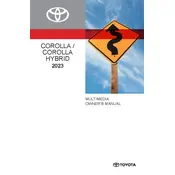
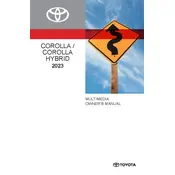
To connect your smartphone via Bluetooth, turn on Bluetooth on your device. On the vehicle's multimedia display, navigate to the 'Setup' menu, select 'Bluetooth', and then 'Add New Device'. On your smartphone, select the Toyota multimedia system from the list of available devices. Complete the pairing process by confirming any match codes that appear on both devices.
If the touchscreen is unresponsive, try restarting the multimedia system by turning the vehicle off and then back on. If the issue persists, check for system updates or perform a factory reset via the settings menu. If the problem continues, consult your Toyota dealer for further assistance.
To update the navigation maps, visit the official Toyota website and download the latest map update to a USB drive. Insert the USB drive into the vehicle's USB port and follow the on-screen instructions to complete the update process. Ensure the vehicle is running during the update to avoid interruptions.
Ensure that the multimedia system's microphone is not obstructed and that the voice recognition feature is enabled in the settings. Speak clearly and at a moderate pace. If problems persist, try performing a system update or reset. Consult the owner’s manual for further troubleshooting steps.
To adjust the audio settings, access the 'Audio' menu on the multimedia display. From there, you can modify settings such as bass, treble, balance, and fade. For detailed customization, select 'Sound Settings' and adjust to your preference.
To reboot the multimedia system, press and hold the power button for about 10 seconds until the system restarts. Alternatively, you can turn off the vehicle for a few minutes and then restart it. If issues persist, consult your Toyota dealer.
Yes, you can customize the home screen. To do this, go to the 'Settings' menu and select 'Home Screen Customization'. You can add, remove, or rearrange widgets and shortcuts according to your preferences.
To enable Apple CarPlay, connect your iPhone to the vehicle's USB port using a compatible cable. The multimedia system should automatically detect the device and prompt you to enable Apple CarPlay. Follow the on-screen instructions to complete the setup.
If the GPS is not accurate, ensure that the GPS antenna is not obstructed. Check for any available updates for the navigation system. If the issue persists, try resetting the system or consult a Toyota dealer for further assistance.
Yes, the system allows for multiple user profiles. To set up a new profile, navigate to the 'User Settings' menu, select 'Add New Profile', and follow the on-screen instructions to customize settings such as audio preferences and navigation history.