Toyota 86 Audio System 2020 Owner's Manual
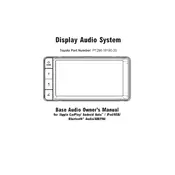
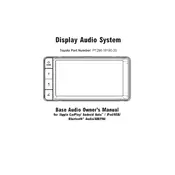
To connect your smartphone via Bluetooth, go to 'Settings' on your Display Audio System, select 'Bluetooth', then 'Add Device'. Ensure Bluetooth is enabled on your smartphone and select the Toyota 86 from the available devices. Follow any additional prompts to complete the pairing process.
If the touchscreen is unresponsive, try restarting the system by turning off the car and restarting it. If the issue persists, check for any available software updates or consult your dealer for further assistance.
To update the software, go to 'Settings', select 'System Information', then 'Software Update'. If an update is available, follow the on-screen instructions to complete the process. Ensure the vehicle is parked and the ignition is on during the update.
Yes, you can customize the home screen by pressing and holding an icon until it becomes movable, then drag it to your desired location. You can also add or remove shortcuts for various functions.
The Toyota 86 Display Audio System supports various audio formats including MP3, WMA, AAC, and FLAC. Ensure your media files are in these formats for optimal playback quality.
To reset to factory settings, go to 'Settings', select 'System', then 'Factory Reset'. Confirm your selection to erase all personal data and restore the original settings.
Ensure your GPS signal is strong and unobstructed. Update the navigation maps via the Toyota website or dealer if needed. If issues persist, consult your dealer for further diagnostics.
To adjust sound settings, go to 'Settings', select 'Sound', and adjust the bass, treble, balance, and fader settings to your preference. You can also enable or disable sound effects like surround sound.
No, the Toyota 86 Display Audio System does not support direct Wi-Fi connections for updates. Updates can be performed via USB or through a dealership.
Ensure that your USB cable is in good condition and properly connected. Check that your phone's software and the Display Audio System are up to date. Try restarting both devices if the connection fails.