Thomson WTT6129D User Manual
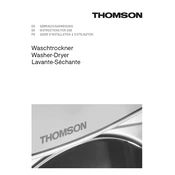
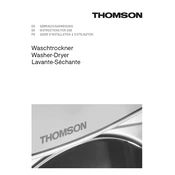
To start a wash cycle, load your laundry into the drum, add the appropriate amount of detergent, close the door, select the desired wash program using the control panel, and press the 'Start' button.
Ensure that the power cord is properly plugged in, the door is closed securely, and the water supply is turned on. Check if any error codes are displayed and refer to the user manual for troubleshooting steps.
Remove the detergent drawer by pulling it out and pressing the release lever. Wash the drawer under warm water to remove any detergent residues and reinsert it into the machine.
Regularly clean the detergent drawer, drum, and door seal. Check and clean the filter once a month, and ensure that the machine is level to prevent excessive vibration.
Check that the washing machine is level and evenly distribute the laundry inside the drum. Also, ensure that the transportation bolts have been removed if the machine is newly installed.
Check if the drain hose is kinked or blocked. Also, inspect the pump filter for obstructions and clean it if necessary. Ensure the drain hose is installed at the correct height.
Leave the door slightly open after each wash to allow air circulation. Regularly run a maintenance wash with a washing machine cleaner or white vinegar to eliminate mold and odors.
Refer to the user manual for a list of error codes and their meanings. Each code corresponds to a specific issue, such as water supply problems or door lock errors, and provides guidance on resolving them.
Perform a maintenance wash once a month to keep the drum and internal components clean. Use the hottest cycle with a washing machine cleaner or white vinegar.
Yes, the Thomson WTT6129D has a delicate or gentle cycle specifically designed for washing delicate fabrics. Be sure to follow the fabric care labels and use a mesh laundry bag if necessary.