Thomson TKT310NFI User Manual
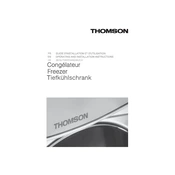
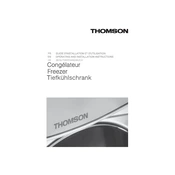
To defrost the Thomson TKT310NFI Freezer, first unplug the unit. Remove all contents and place towels at the base to soak up melting ice. Leave the freezer door open to allow ice to melt naturally. Clean the interior with a mild detergent and dry thoroughly before plugging it back in.
Check if the freezer door is closing properly or if the seal is damaged. Ensure the temperature setting is correct. Clean the condenser coils if they are dusty. If the issue persists, contact a professional technician.
It is recommended to clean the condenser coils every 6 months to ensure optimal performance and energy efficiency.
The ideal temperature setting for the Thomson TKT310NFI Freezer is typically around -18°C (0°F). This ensures food is stored safely and efficiently.
Ensure the freezer is not overfilled, allowing for adequate air circulation. Keep it in a cool, well-ventilated area, and defrost regularly to prevent ice buildup.
Check if the freezer is level and ensure it's not touching any walls or cabinets. Unusual noises could also indicate a faulty fan or compressor. If the noise persists, consult a technician.
Unplug the freezer before replacing the light bulb. Locate the light cover, remove it, and replace the bulb with a new one of the same wattage. Reattach the cover and plug the freezer back in.
Some frost buildup is normal, but excessive frost can indicate a problem with the door seal or frequent door opening. Ensure the door seals are intact and minimize door openings.
Regular tasks include cleaning the condenser coils, checking door seals for wear, defrosting if necessary, and ensuring the temperature setting is correct.
First, empty the freezer and defrost it. Secure any loose parts inside. Use a dolly to move the freezer, keeping it upright to prevent compressor damage. Allow it to settle for a few hours before plugging it back in.