TCL 20SE T671H User's Manual
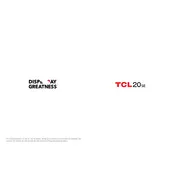
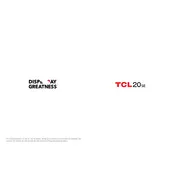
To take a screenshot on the TCL 20SE T671H, press and hold the power button and the volume down button simultaneously for a few seconds until you see the screenshot animation.
Go to Settings > System > Advanced > Reset options > Erase all data (factory reset), then tap 'Reset Phone' and confirm to reset your device.
Ensure that apps are updated, reduce screen brightness, disable unused apps running in the background, and check for battery-draining apps in the settings.
Connect your phone to the computer using a USB cable, select 'File Transfer' on your phone when prompted, and access your phone's files on the computer.
Charge your phone for at least 15 minutes, then try holding the power button for about 10 seconds. If it still doesn't turn on, contact support for further assistance.
Go to Settings > System > Advanced > System Update, then tap 'Check for updates' and follow the on-screen instructions to install any available updates.
Ensure the camera app is updated, clean the camera lens, adjust lighting conditions, and explore manual camera settings for better control over photos.
Restart your phone and router, forget and reconnect to the Wi-Fi network, and ensure the Wi-Fi password is correct. Check for any software updates as well.
Delete unused apps, clear app cache, transfer files to cloud storage or an SD card, and use the Storage settings to manage and delete unnecessary files.
Go to Settings > Security > Fingerprint, follow the prompts to add your fingerprint, and set up a backup PIN or pattern for additional security.