Tascam VL-S5 Owner's Manual
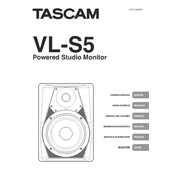
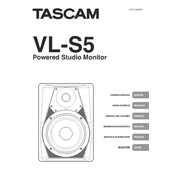
Position your Tascam VL-S5 monitors at an equal distance from each other and form an equilateral triangle with your listening position. Ensure they are at ear level and angled towards you. Use decoupling pads to minimize vibrations.
Use balanced XLR or TRS cables to connect the outputs of your audio interface to the inputs on the VL-S5 monitors. Ensure the audio interface is powered on and configured correctly in your DAW.
Check if the power cable is securely connected and the power switch is on. Ensure the audio cables are correctly plugged in and not damaged. Verify that the input source is correctly selected and has a proper output level.
Ensure all cables are well-shielded and avoid running audio cables parallel to power cables. Use balanced connections and check for ground loops by connecting all equipment to the same power source.
Turn off and unplug the monitors before cleaning. Use a soft, dry cloth to wipe the exterior surfaces. Avoid using any liquids or sprays directly on the monitors. Periodically check and clean input/output connections.
Adjust the volume using the level control knob located at the rear of each monitor. Start with a low volume and gradually increase it to avoid any sudden loud sounds.
Yes, the Tascam VL-S5 monitors are versatile and can be used for both music production and gaming. They deliver accurate sound reproduction, enhancing the experience for various audio applications.
Check all connections and swap cables to rule out cable issues. Test the monitor with another audio source. If the problem persists, contact Tascam support for further assistance or consider professional repair services.
To enhance performance, place the monitors in a room with good acoustic treatment. Use bass traps and acoustic panels to minimize reflections and standing waves. Consider the room's layout and materials for optimal sound quality.
Use a frequency response test track and play it through your monitors. Utilize a measurement microphone and software like Room EQ Wizard (REW) to analyze the frequency response and make necessary adjustments to your setup.