Tascam VL-S3 Owner's Manual
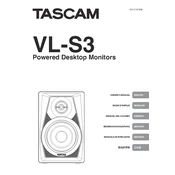
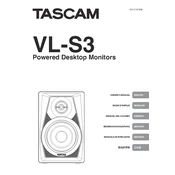
To connect the Tascam VL-S3 monitors to your computer, use a 3.5mm to dual RCA cable. Connect the 3.5mm jack to your computer's headphone output and the RCA ends to the RCA inputs on the back of each monitor.
Ensure that the power switch is turned on and the volume is turned up. Check all cable connections and make sure your audio source is playing. Verify that your computer's audio settings are configured to output sound to the correct device.
To reduce noise or hum, check your cables for damage and ensure they are firmly connected. Avoid running audio cables parallel to power cables. Consider using a power conditioner to eliminate electrical interference.
Yes, the Tascam VL-S3 monitors can be mounted on speaker stands. Make sure to use stands that can support the weight and size of the monitors securely.
Use a soft, dry cloth to gently wipe the exterior surfaces of the monitors. Avoid using any liquid cleaners or solvents that might damage the finish or electronics.
The Tascam VL-S3 is suitable for basic mixing and monitoring, but for professional mixing and mastering, monitors with a flat frequency response and larger drivers are recommended.
First, check the power and audio connections. Swap cables to rule out cable issues. If the problem persists, contact Tascam support for further assistance or consider professional repair.
Position the monitors at ear level and form an equilateral triangle with your listening position. Ensure that the tweeters are aimed at your ears for optimal stereo imaging.
The Tascam VL-S3 has a power consumption of approximately 14 watts.
No, the Tascam VL-S3 monitors are not magnetically shielded, so it's advisable to keep them at a safe distance from CRT monitors or other sensitive equipment.