Tascam US-1641 Owner's Manual
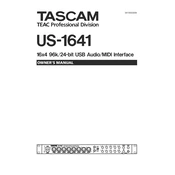
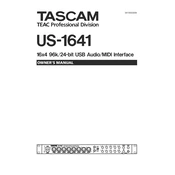
To install the Tascam US-1641 drivers on Windows 10, first download the latest drivers from the Tascam official website. Run the installer and follow the on-screen instructions. Make sure to connect the US-1641 to your computer via USB when prompted. Restart your computer after installation.
Ensure that the USB cable is securely connected to both the US-1641 and your computer. Try using a different USB port or cable. Check if the drivers are correctly installed. If the issue persists, restart your computer and the US-1641, and try again.
To reduce latency, adjust the buffer size in your DAW software. Lower buffer sizes reduce latency but may cause audio glitches if set too low. Ensure the US-1641 is set as the default audio device and close any unnecessary background applications.
Check your system's performance; close unused applications to free up resources. Ensure the USB connection is stable and try a different port if necessary. Updating your computer's USB drivers and the US-1641 firmware may also help resolve the issue.
Download the latest firmware update from the Tascam website. Connect your US-1641 to your computer and run the firmware updater software. Follow the on-screen instructions to complete the update process. Do not disconnect the device during the update.
No, the Tascam US-1641 does not support chaining multiple units together. Each US-1641 operates independently and cannot be synchronized with another unit.
Check if the input levels are set too high, which can cause clipping. Adjust the input gain knobs to avoid distortion. Ensure your DAW settings match the sample rate of the US-1641 to prevent audio discrepancies.
Regularly check and clean the USB ports and cables to avoid connection issues. Keep the device in a cool, dry place to prevent overheating and dust accumulation. Periodically check for driver and firmware updates to ensure optimal performance.
In your DAW, select the Tascam US-1641 as the audio input device. Assign each input channel of the US-1641 to a separate track in the DAW. Ensure each track is armed for recording and test the inputs before starting your session.
Yes, the Tascam US-1641 is compatible with Mac. Download and install the appropriate drivers from the Tascam website. Connect the US-1641 to your Mac using a USB cable, and it should be recognized as an audio device.