Tascam TU-690 Owner's Manual
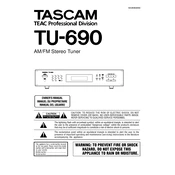
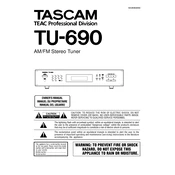
To connect the Tascam TU-690 to an external amplifier, use high-quality RCA cables to connect the audio output jacks on the TU-690 to the input jacks on your amplifier. Ensure that the connections are secure and match the left and right channels accordingly.
First, check if the power cord is securely connected to the TU-690 and a functional power outlet. Verify that the power switch is turned on. If it still doesn't power on, inspect the fuse and replace it if necessary, following the manufacturer's instructions.
To improve FM reception, extend and reposition the FM antenna for optimal signal strength. Avoid placing the antenna near electronic devices that may cause interference. If necessary, consider using an external FM antenna for better reception.
To perform a factory reset, turn off the TU-690 and then press and hold the reset button while turning it back on. Continue holding the button until the reset process is complete. This will restore all settings to factory defaults.
Regularly dust the exterior with a soft, dry cloth. Avoid using harsh chemicals or abrasive materials. Periodically check and clean the inputs and outputs to ensure they are free of dust and debris. Ensure the unit is stored in a cool, dry place when not in use.
Tune to the desired radio station, then press and hold the preset button you wish to assign until you hear a beep or see a confirmation on the display. Repeat the process for other stations. The TU-690 can store multiple presets for easy access.
Check the audio connections to ensure they are secure and correctly connected. Verify that the volume is turned up and not muted. Ensure that the correct input source is selected on both the TU-690 and any connected amplifier or sound system.
Visit the Tascam website to download the latest firmware version for the TU-690. Follow the instructions provided to install the firmware, which typically involves using a USB drive to transfer the update to the device.
Check the power connection and ensure the unit is turned on. If the display is still not working, reset the unit by disconnecting it from power for a few minutes, then reconnecting it. If the issue persists, the display may require professional repair.
Use a can of compressed air to gently blow out any dust or debris from the audio jacks. For stubborn dirt, use a cotton swab slightly dampened with isopropyl alcohol, being careful not to leave any fibers behind. Ensure the unit is powered off and unplugged during cleaning.