Tascam TM-AM1 Owner's Manual
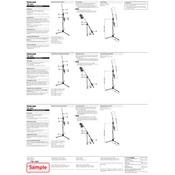
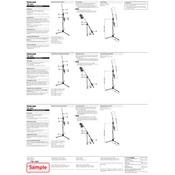
To set up the Tascam TM-AM1, first unfold the tripod legs and ensure they are stable on a flat surface. Adjust the height by loosening the vertical pole lock and extending the pole to the desired height. Tighten the lock to secure the position. Attach your microphone to the stand using the provided clip, ensuring it is securely fastened.
If the TM-AM1 stand is wobbling, check that all screws and locks are tightly secured. Ensure the tripod legs are fully spread and evenly placed on the ground. If the issue persists, inspect the rubber feet for wear and replace them if necessary.
The Tascam TM-AM1 is compatible with most standard microphones. However, always check the microphone's weight and mounting requirements to ensure compatibility. Use the included microphone clip or one that suits your specific microphone model.
To clean the TM-AM1 stand, wipe it down with a damp cloth to remove dust and debris. Avoid using harsh chemicals. Regularly check for loose screws and tighten them as needed. Store the stand in a dry place to prevent rust and damage.
The Tascam TM-AM1 stand can extend to a maximum height of approximately 158 cm (62.2 inches). Adjust the height according to your recording needs by using the pole lock mechanism.
To adjust the microphone angle on the TM-AM1 stand, loosen the angle adjustment knob located at the top of the pole. Position the microphone to the desired angle and tighten the knob to secure it in place.
While the TM-AM1 stand can be used outdoors, it is important to avoid exposure to extreme weather conditions, as this may damage the stand. Ensure it is placed on a stable surface and protect it from moisture and excessive wind.
When transporting the TM-AM1 stand, collapse the tripod legs and adjust the pole to its lowest height. Secure all locks and place it in a protective carrying bag if possible to prevent scratches and damage during transit.
Yes, replacement parts for the TM-AM1 stand, such as rubber feet or microphone clips, are generally available. Contact Tascam support or authorized dealers for compatible replacement parts.
For optimal stability, fully extend the tripod legs and ensure they are evenly placed on a flat surface. Adjust the height and angle properly, and make sure all locks are tightened securely. Avoid placing heavy equipment on the stand beyond its recommended capacity.