Tascam TM-95GN Owner's Manual
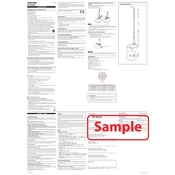
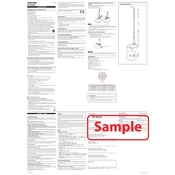
To set up the Tascam TM-95GN with your audio interface, connect the XLR output of the microphone to the XLR input on your audio interface. Ensure that phantom power is enabled on the audio interface as the TM-95GN is a condenser microphone and requires it to function properly.
If your TM-95GN is not picking up sound, check that the phantom power is activated on your audio interface. Ensure that the XLR cable is securely connected, and verify that the input gain on your audio interface is set to an appropriate level.
Position the TM-95GN at mouth level, about 6-12 inches away from the vocalist, slightly angled to reduce plosive sounds. Utilize a pop filter to further minimize plosives and maintain a clear sound.
To reduce background noise, record in a quiet environment and use soundproofing materials if possible. Adjust the microphone's input gain to avoid capturing extraneous sounds, and position the microphone close to the sound source.
Yes, the Tascam TM-95GN is suitable for podcasting due to its cardioid polar pattern, which effectively captures sound from the front while minimizing noise from the sides and rear.
Regularly dust the microphone with a soft, dry cloth. Store it in a dry environment to prevent moisture damage. Periodically check the XLR connections and cable for wear and replace them if necessary.
Connect the TM-95GN to an audio interface using an XLR cable. Then, connect the audio interface to your computer via USB or another compatible connection, depending on your interface. Ensure the correct drivers are installed.
If the sound is distorted, check the input gain on your audio interface and reduce it if necessary. Ensure that the microphone is not too close to a loud sound source. Additionally, check for any faulty cables or connectors.
Yes, the TM-95GN can be used for live streaming. Connect it to a suitable audio interface and ensure that your streaming software is configured to receive audio from the interface.
A pop filter is recommended to reduce plosives during vocal recordings. A shock mount can also be useful to minimize vibrations and handling noise. Additionally, a stable microphone stand is essential for proper positioning.