Tascam TM-90BM Owner's Manual
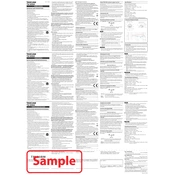
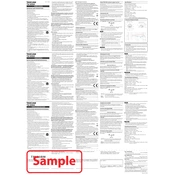
Place the TM-90BM on a flat surface, ideally in the center of the recording area. Connect it to your audio interface or mixer using an XLR cable. Ensure phantom power is enabled on your device, as the TM-90BM requires it to operate.
Use a soft, dry cloth to gently wipe the surface of the microphone. Avoid using any liquids or solvents. Regularly check the XLR connection for dust and debris to ensure a stable connection.
First, ensure that the XLR cable is securely connected. Check that phantom power is activated on your audio device. Test the microphone with a different cable and input to rule out hardware issues.
Yes, the TM-90BM is designed for capturing sound in meetings and conferences. Its boundary microphone design helps in picking up voices from multiple directions effectively.
For recording music, position the TM-90BM close to the sound source but not directly in front to avoid distortion. Use a pop filter if necessary and adjust the gain settings on your mixer or audio interface to prevent clipping.
Ensure the microphone is placed on a stable surface and as close to the sound source as possible. Use soundproofing materials in the room to reduce ambient noise and adjust settings on your audio interface to filter out unwanted sounds.
While the TM-90BM can be used outdoors, it is recommended to use a windscreen to reduce wind noise. Be mindful of environmental conditions such as humidity and temperature, which can affect performance.
Check for grounding issues with your audio equipment. Ensure all cables are properly connected and not damaged. Try connecting the microphone to a different mixer or interface to isolate the problem.
Store the microphone in a dry, dust-free environment when not in use. Regularly inspect the cable and connectors for wear and tear. Avoid exposing the microphone to extreme temperatures and handle it with care to prevent damage.
The TM-90BM requires a standard XLR cable to connect to audio interfaces or mixers. Ensure the cable is high-quality and compatible with phantom power to maintain audio fidelity and connection stability.