Tascam TM-82 Owner's Manual
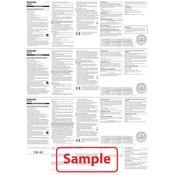
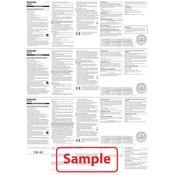
To connect the Tascam TM-82 to your computer, you'll need an audio interface with an XLR input. Connect the microphone to the interface using an XLR cable, and then connect the interface to your computer via USB. Ensure you have the proper drivers installed for the interface.
Position the TM-82 about 6 to 12 inches away from the singer's mouth, slightly off-axis to reduce plosive sounds. Consider using a pop filter to minimize popping noises and ensure the microphone is at the singer's mouth level.
To reduce background noise, use a cardioid polar pattern to focus on the sound source directly in front of the microphone. Additionally, record in a sound-treated room and minimize ambient noise.
Regularly clean the exterior of the TM-82 with a soft, dry cloth. Avoid exposing it to moisture or extreme temperatures. Store the microphone in its protective case when not in use to prevent dust accumulation.
Check all cable connections to ensure they are secure. Verify that the audio interface is powered on and properly configured. Test the microphone with a different XLR cable or input to rule out cable issues.
Yes, the TM-82 is suitable for podcasting. Use a cardioid pattern to focus on your voice and set the gain on your audio interface so that the levels peak between -12 dB and -6 dB for optimal sound quality.
Consider using a shock mount to reduce vibrations, a pop filter to minimize plosives, and a sturdy microphone stand for stability. These accessories can enhance recording quality.
Position the microphone away from speakers and monitor sources. Use a graphic equalizer to cut frequencies that cause feedback, and ensure the microphone is not pointing directly at any monitors.
The TM-82 is compatible with most audio interfaces that have XLR inputs. Ensure your interface provides sufficient phantom power if required, and check compatibility with the interface's specifications.
Set the gain so that the instrument peaks between -12 dB and -6 dB on your audio interface or recording software. This allows for a clean signal with enough headroom to avoid clipping.