Tascam TM-80 Owner's Manual
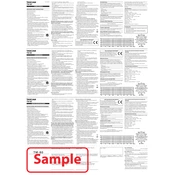
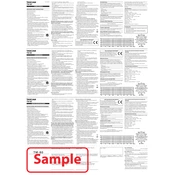
To connect the Tascam TM-80 to your audio interface, use an XLR cable. Plug one end into the TM-80 microphone and the other end into an XLR input on your audio interface. Ensure that phantom power is enabled if required by your audio interface.
First, check all cable connections to ensure they are secure. Verify that phantom power is enabled on your audio interface. Test the microphone with a different cable or input to rule out hardware issues.
Use a soft, dry cloth to gently wipe the exterior of the microphone. Avoid using any liquids or solvents. For the grille, you can use a dry brush to remove dust and debris.
For optimal sound quality, position the Tascam TM-80 about 6 to 12 inches away from your mouth. Use a pop filter to minimize plosive sounds.
Yes, the Tascam TM-80 can be used to record a variety of instruments. It performs well with acoustic guitars, pianos, and other string instruments. Experiment with positioning to find the best sound capture.
To reduce background noise, record in a quiet environment and use sound-damping materials like foam panels. Position the microphone closer to the sound source and adjust the gain settings on your audio interface accordingly.
Check all cable connections for any loose or damaged connections. Ensure that the audio interface and microphone are properly grounded. Try using a different outlet or cable to eliminate electrical interference.
Store the Tascam TM-80 in a cool, dry place. Use the original case or a padded bag to protect it from dust and physical damage. Avoid exposing it to extreme temperatures or humidity.
Yes, the Tascam TM-80 can be used with a USB audio interface. Ensure the interface has an XLR input and supports phantom power if needed. Connect using an XLR cable.
To improve clarity, ensure proper microphone placement and reduce background noise. Use a pop filter and adjust the gain settings on your audio interface. Additionally, consider using post-processing techniques like EQ and compression.