Tascam TM-280 Owner's Manual
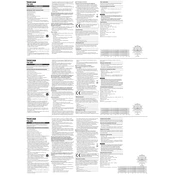
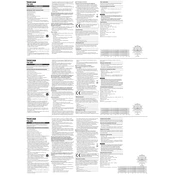
To connect the Tascam TM-280 to your audio interface, use an XLR cable. Plug one end into the microphone and the other into the XLR input on your audio interface. Ensure your interface provides phantom power, as the TM-280 is a condenser microphone and requires it to operate.
To maintain the Tascam TM-280, regularly clean the outer casing with a soft, dry cloth. Avoid using any liquids directly on the microphone. For the grille, gently remove any dust or debris using a soft brush. Store the microphone in a dry, dust-free environment when not in use.
If your TM-280 is not picking up sound, first check that the XLR cable is securely connected. Ensure that phantom power is enabled on your audio interface. Verify that the microphone gain is set to an appropriate level. If the problem persists, test with a different cable or input to rule out hardware issues.
For vocal recording, position the TM-280 about 6-12 inches away from the singer, angled slightly upwards. Use a pop filter to minimize plosive sounds. Adjust the gain on your audio interface to ensure a clean signal without clipping. Monitor the levels using headphones to ensure optimal sound capture.
To reduce background noise, record in a quiet environment with minimal reflective surfaces. Use a shock mount to minimize vibrations, and a pop filter to reduce plosives. Consider using noise reduction software in post-production for further cleanup.
Yes, the Tascam TM-280 can be used for recording both instruments and vocals. For instruments, position the microphone to capture the instrument's sound source directly, experimenting with placement to find the best tone. For vocals, follow typical vocal setup procedures.
If you experience a humming noise, check all cable connections and ensure they are secure. Make sure your audio interface is properly grounded. If the issue persists, try using different cables or test the microphone with another interface to isolate the problem.
To safely transport the Tascam TM-280, use a padded carrying case to protect it from physical damage. Ensure the microphone is securely fastened and does not move inside the case. Avoid placing heavy objects on top of the case during transport.
Store the Tascam TM-280 in a cool, dry place away from direct sunlight and moisture. Use a dust cover or case to protect it from environmental dust and debris. Avoid extreme temperature fluctuations to preserve the microphone's integrity.
To troubleshoot distortion, first check the gain settings on your audio interface and lower them if necessary. Ensure that the microphone is not too close to the sound source. Verify that your cables are functioning properly and replace them if needed.